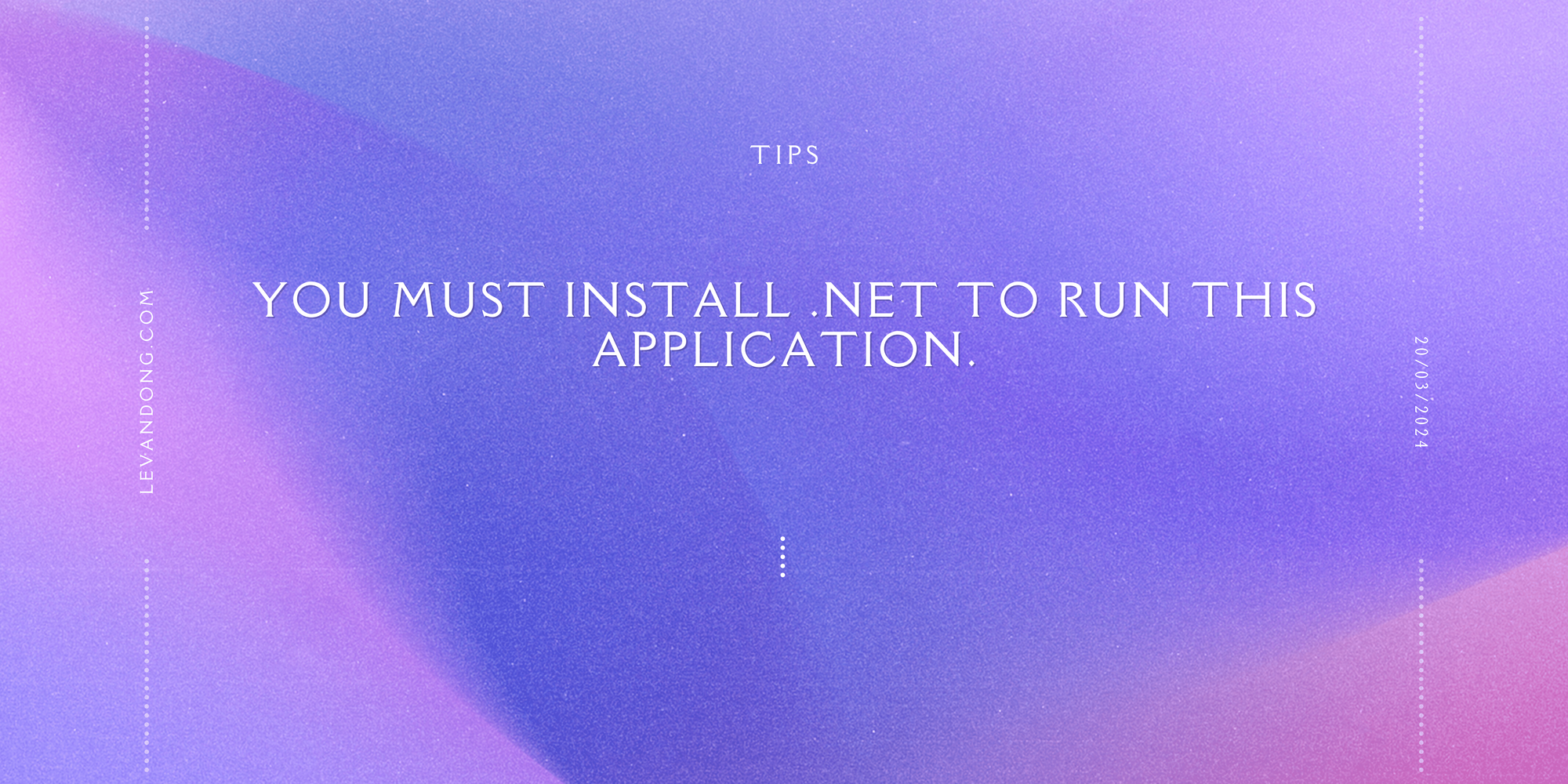I have the error when I try to build and run Aspnet Core project in Rider. The version which I run at below:
💡
Dotnet version: 8.0.202
Distro: Linux Mint 21.3
Rider: 2023.3.4
Distro: Linux Mint 21.3
Rider: 2023.3.4
Step 1: Installing dotnet
To fix this issue, please make sure you installed a lastest version from microsoft package repository
.NET and Ubuntu overview - .NET
Demonstrates the various ways to install .NET SDK and .NET Runtime on Ubuntu.

After you install dotnet, you can add export DOTNET_ROOT="/usr/share/dotnet" into .bashrc .
You can check correctly by run dotnet --info . If you check Environment variables is not None, that is correct.
Step 2: Add variables in Rider
Rider runs based on launchSetting.json. You must to setup a environment variables at launchSetting.json and restart Rider. You can find this file in ./<YOUR PROJECT>/Properties/launchSetting.json. Adding "DOTNET_ROOT": "/usr/share/dotnet" to launchSetting.json. Run Rider again.
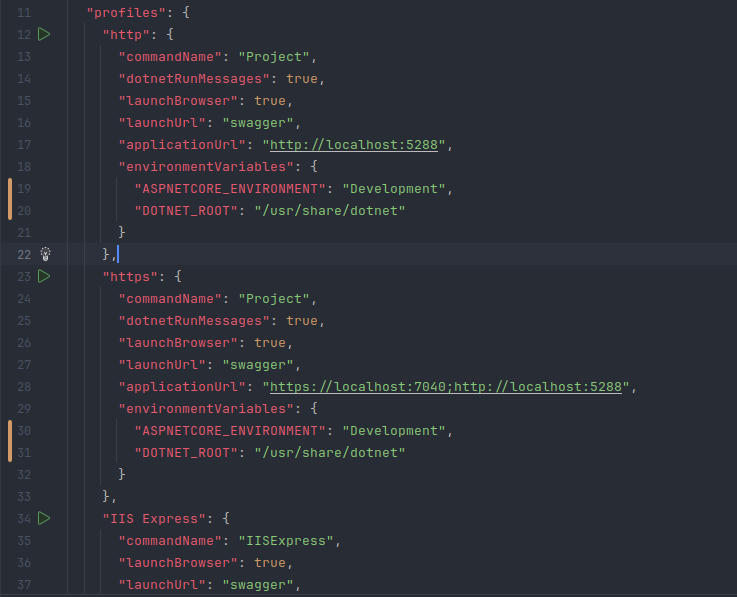
I hope this tutorial will help you fix this issue.